Step 1: Generate a Private Key
Login to cPanel. Click SSL/TLS Manager > Private Keys.
Scroll down near the bottom of the page to the Generate a New Key section.
Select the desired domain name from the pull-down menu, or enter your domain name (e.g., www.domain.com)
Select the key bit-length. We recommend 4096.

Click the Generate button to generate the new key.
A new private key is generated and is stored on the server. Save a copy of the key in a text file for your future reference.
Step 2: Generate a Certificate Signing Request (CSR)
Click SSL/TLS Manager > Certificate Signing Request (CSR).
Fill out the 'Generate a New Certificate Signing Request' form.
Click the Generate button to generate the new CSR.
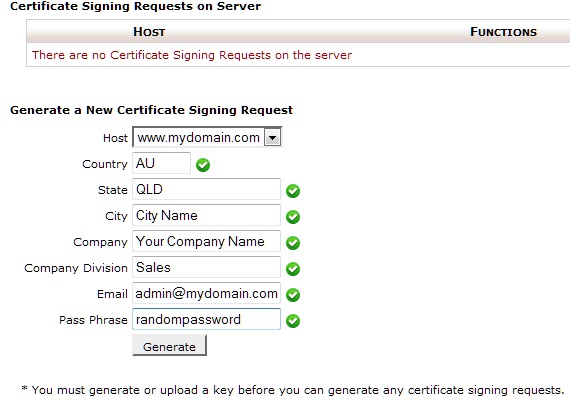
Your CSR is ready!
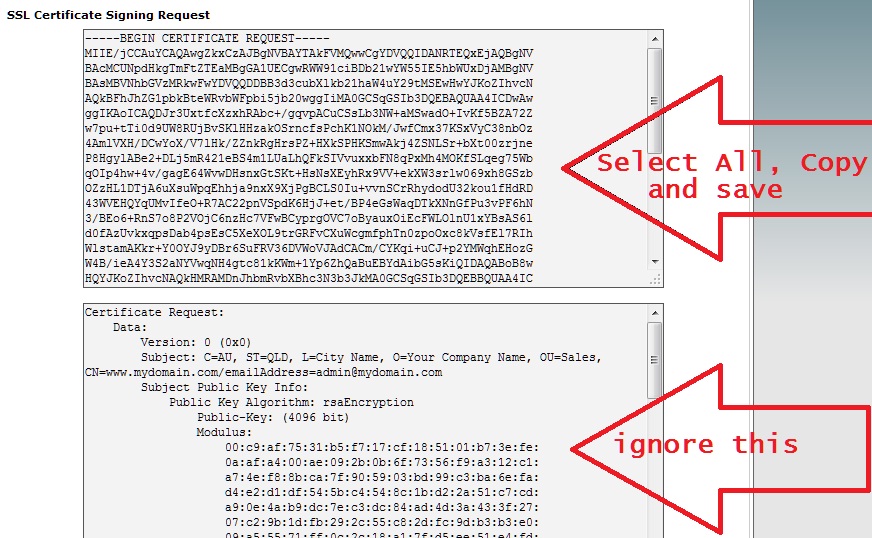
Save a copy of your CSR. The CSR will be needed during the online order process. You'll be asked to copy-and-paste your CSR into a special CSR box.
Below is an example of how your CSR will look like.
-----BEGIN CERTIFICATE REQUEST-----
MIIE/jCCAuYCAQAwgZkxCzAJBgNVBAYTAkFVMQwwCgYDVQQIDANRTEQxEjAQBgNV
BAcMCUNpdHkgTmFtZTEaMBgGA1UECgwRWW91ciBDb21wYW55IE5hbWUxDjAMBgNV
BAsMBVNhbGVzMRkwFwYDVQQDDBB3d3cubXlkb21haW4uY29tMSEwHwYJKoZIhvcN
AQkBFhJhZG1pbkBteWRvbWFpbi5jb20wggIiMA0GCSqGSIb3DQEBAQUAA4ICDwAw
ggIKAoICAQDJr3UxtfcXzxhRAbc+/gqvpACuCSsLb3NW+aMSwadO+IvKf5BZA72Z
w7pu+tTi0d9UW8RUjBvSKlHHzakOSrncfsPchK1NOkM/JwfCmx37KSxVyC38nbOz
4AmlVXH/DCwYoX/V7lHk/ZZnkRgHrsPZ+HXkSPHKSmwAkj4ZSNLSr+bXt00zrjne
P8HgylABe2+DLj5mR421eBS4m1LUaLhQFkSIVvuxxbFN8qPxMh4MOKfSLqeg75Wb
qOIp4hw+4v/gagE64WvwDHsnxGtSKt+HsNsXEyhRx9VV+ekXW3srlw069xh8GSzb
OZzHL1DTjA6uXsuWpqEhhja9nxX9XjPgBCLS0Iu+vvnSCrRhydodU32kou1fHdRD
-----END CERTIFICATE REQUEST-----

